 |
| "Knit" app for Counting Knifty Knitter Rows |
I recently downloaded this iPad app called "Knit." It's technically for the iPhone, but it works on iPad too and best of all it's free. After you download the free app, you get a screen like the one below upon opening.
Obviously, you can select "start" or "how to use." The "how to use" button takes you to a Safari page with a video of the app. If you select "start," it takes you to the screen below.
| Setting up the Project |
If you select the plus button in the upper right hand corner, it allows you to add your first project. You can have several projects going. Each of them have the option to title it as you wish and select a picture. They have several pictures to choose from in the app, like the ball of yarn I used for blanket. There's also a picture for socks, a sweater, etc. You have the option to take your own picture of your project.
I set up my first project blanket. To get to the main screen that counts your rows, you simply tap on the title.
You can use the app to count stitches, but I wanted it primarily to count rows. To set it up, you tap the "completion row" box in the upper left corner. Type in the total number of rows you'll be knitting in your project. Then go over to the right just below the camera icon and choose "row." Choose the "1" under it.
Start knitting! Each time you finish a row, you tap the cute kitten in the lower right corner. It turns red and advances the progress bar. If you make a mistake and advance too many times, you can use the minus button to remove a row from the progress bar.
When you've knitted your last row, and tapped the kitten for the last time, the completion box pops up. Hooray! Time to celebrate.
Visit the "Knit" app page in iTunes
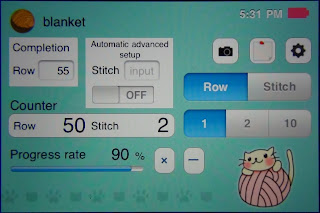




No comments:
Post a Comment